and I’ve been reading (and enjoying) Time Management for System Administrators and it’s been making some kind of difference. Instead of keeping a few disorganized lists, trying to use my Hobonichi for all my scheduling, and convincing myself that I’m able to keep track of everything between email, Jira, and a whiteboard calendar…I just have one place for all my to-do lists, and one calendar.
I even broke an old habit and created a second home screen on my phone just for the calendar and my task list. I actually really like this, it keeps my main home screen pretty much totally open, which is something I’ve always enjoyed. My Miku background is too cute, and it’s even better without the calendar taking up half the screen…
You can have some privacy caterpillars, but most of the important data is there.
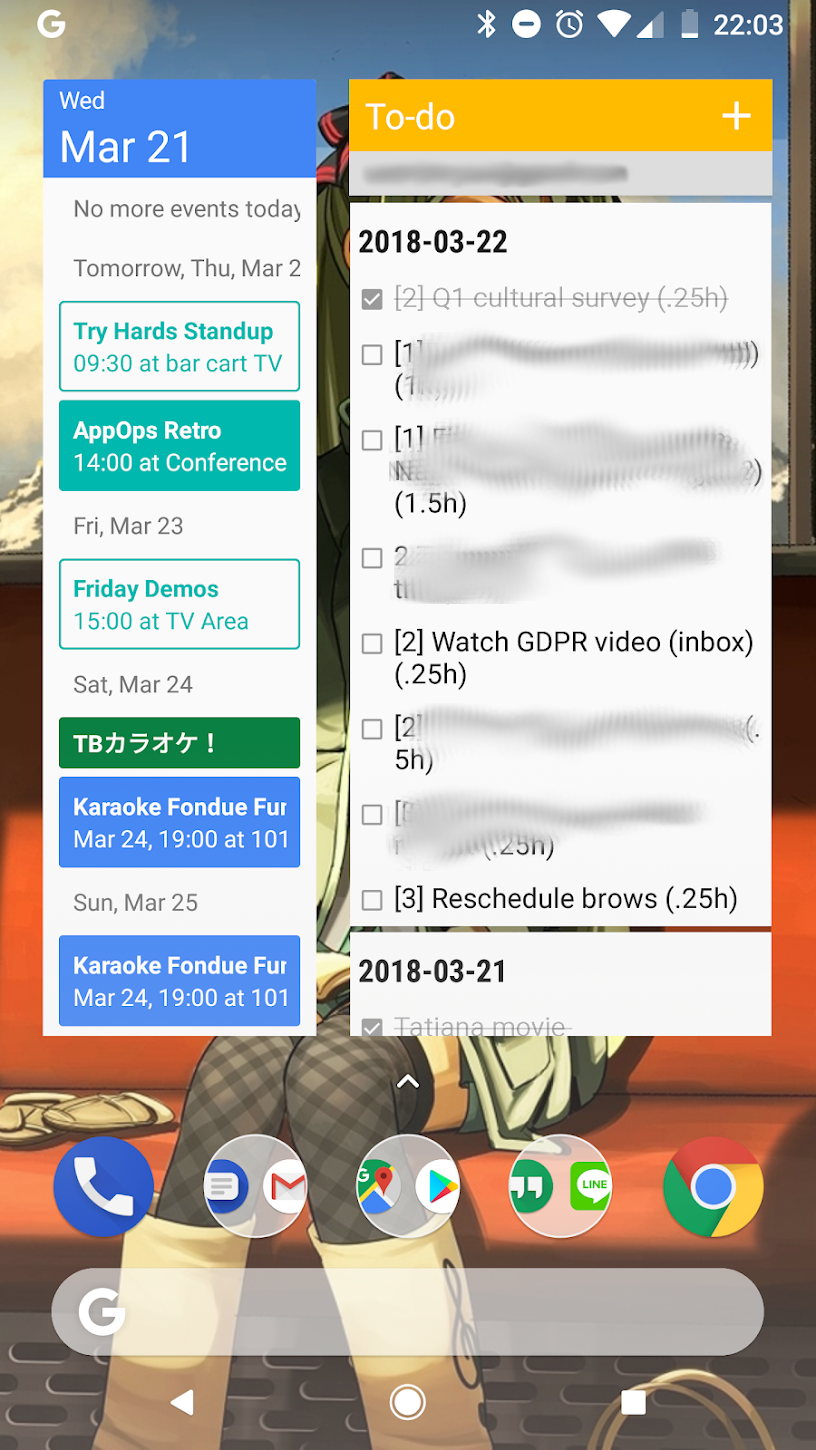
You can see, I have a to-do list for each day. What you can’t see is Miku (sorry), the weekly to-do list, and the longer term “The Future” list. Keeping a daily list helps me stay on track for that day, pulling goals from the week and the future to try and keep everything in check. The daily system is really helpful if I get an interrupt-based request. I can add it to the list and then promptly ignore it, at least looking like I did something.
Each entry has a priority (1, 2, 3) and a time estimate in hours. I tend to over-estimate my tasks right now, hoping to reap back some time here and there. I can usually get about 15-20 minutes back from meetings, for example. You’ll note there’s a seemingly chumpy task (watch a video? Really?) but this GDPR video has been sitting in my inbox waiting for me to check it out. Since I never really assigned a priority to it, it’s just sat there. If I put it on the list, it becomes an item To Do.
Having the calendar on the same screen is great, too. Especially since it’s consolidated. I chat about this a bit more in my next paragraph, but the author really wished for “PDA software” that would consolidate and sync automatically. He must be having a fucking ball in 2018.
So the book was published in 2006, so it makes a lot of references to PDAs, and what Tom (the author) calls “PAAs,” or Personal Analog Assistants. This is what I was trying to do with my Hobonichi. It just didn’t stick in the way I’d hoped it would. It’s difficult having my work calendar in Outlook, my personal calendars in Google, a wall calendar, AND a calendar in the planner. I can (and probably should) make use of it for recording something daily, but I’m not really sure what. I’d like to keep day-to-day stuff here, and organizational stuff in my Cycle System.
And, back to that. Tom proposes this thing called “the Cycle System” as a way to organize your to-do lists. As a sysadmin especially, you have to deal with interruptions and various changing priorities, long-term project work etc…I did really like this approach from another book, The Phoenix Project where they basically describe Kanban as this “four types of work.” These were:
- Planned work (stuff from the business)
- Internal projects (server upgrades, etc.)
- Changes (feedback on completed work)
- Unplanned work (interruptions)
And so The Cycle kind of deals with all of these. Even though I have a ticket in JIRA to complete a specific item of work (for example, build 2 new MessageServer VMs in DR pond) I might create a few to-do items for that:
- Build new MessageServer in DR1
- Build new MessageServer in DR2
- Install corosync on MessageServers
- Configure Nagios for MessageServers
…and so on. This has actually been a little scary. I have a lot of work to do, I get interrupts, I get blocked on certain tasks. The benefit of having a system like this helps me to:
- See all my actionable items at a glance
- Reduce brain workload to remember tasks or appointments
- Feel accomplished at the end of the day for checking off a box
- Work intentionally and always have Something To Do or focus on
- Feel more organized
But like I said, it’s also kinda scary. Maybe it’s since I feel accountable to the list, or since it’s new. It’s hard to accurately estimate every task, and I also need to leave room for interruptions (unplanned work!) or changes since that absolutely eats up part of my day. Basically, every event that might take time (including meetings! Self-reminder to include daily standup on the list, maybe) shows up on the list. I listed “reduced brain workload” as a positive, which isn’t something I’d even considered. It’s great being able to delegate remembering to do something off to a list. I mean, I do shopping lists and shit all the time. But this, this is like a shopping list for everyday work. Brilliant!
So, the book has been good. I’d say this has been the greatest benefit thus far. It’s worth it for that alone, and Tom puts several chapters into describing The Cycle. There’s more to it than what I’ve explained. It’s definitely a little dated, but the general principles really haven’t changed. If anything, it’s a testament to how solid the general time management principles are that I find it relevant in a world of internet-connected devices and all-day laptop batteries.
Plus, it has random User Friendly strips scattered about. They are exactly as UFie as I remember.